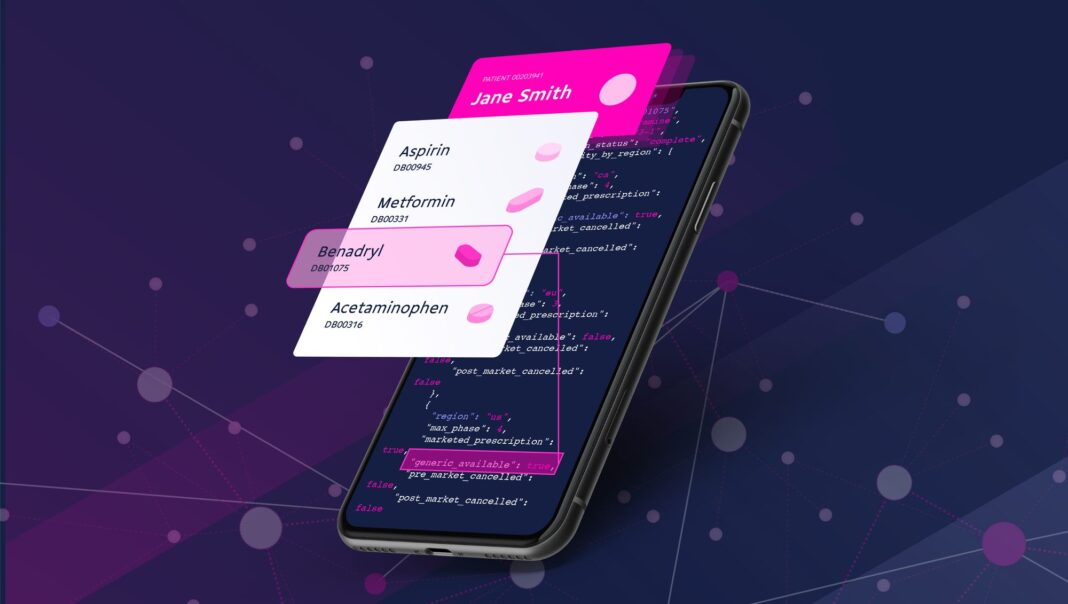DrugBank’s Clinical API is a powerful tool that can be used across an array of use cases, including everything from EMR/EHR to hospice and precision medicine. We’ve intentionally built our Clinical API to connect multiple data points across unique modules as a means of delivering specific and empowering insights to the full range of our users.
We’ve outlined the best ways to use Adverse Effects Search with our implementation guide below.
Looking for a different way to use the Clinical API? Discover all the implementation guides in the series
What are therapeutic alternatives?
When we think of using a drug, the first thing that likely pops to mind is to cure or treat an underlying health condition. Drugs that are used in treatments are categorized as therapeutic drugs. A drug’s intended therapeutic purpose to treat a particular condition may work for one person, but this does not mean it will for everyone. Having the ability to find alternatives to a drug would help in circumstances where a particular drug isn’t suitable, and this is where DrugBank’s therapeutic alternative endpoints come in.
How does the Therapeutic Alternatives search work?
ATTENTION: To access DrugBank’s therapeutic alternatives endpoints, you will have to first understand how to obtain a Product Concept ID via the medication search.
Grabbing the Product Concept ID will be the starting point to obtaining therapeutic alternatives.
Let’s take a look at a scenario where an alternative therapeutic drug may be needed:
Robert goes to visit his family doctor and complains of some pain that he’s started to experience due to a prior surgery. After reviewing his case, his doctor wants to recommend treatment with Acetaminophen 500mg oral tablet to help ease the pain, but they see in Robert’s medical history that he has had a prior adverse drug reaction when taking acetaminophen. Using DrugBank’s therapeutic alternatives search, Robert’s doctor is able to effectively search up alternative drugs under the same therapeutic category as acetaminophen.
Step 1: Using the story above, first get the Product Concept ID of Acetaminophen 500mg oral tablet using the Medication Search, this would be DBPC0012414:
https://api.drugbank.com/v1/product_concepts/DBPC0012414
https:// api.drugbank. com/v1/product_concepts/DBPC0012414
Step 2: After grabbing the Product Concept ID, add “/therapeutic_alternatives” to the end of the call:
https:// api.drugbank. com/v1/product_concepts/DBPC0012414/therapeutic_alternatives
NOTE: When you are searching the therapeutic alternatives of a product concept in question, the API is looking for alternatives at a product concept’s ingredient level. In our example, the drug we are looking for therapeutic alternatives for is simply acetaminophen. Therapeutic alternatives are always shown as drug alternatives that belong to the same therapeutic category.
You can see from the return, acetaminophen falls under the therapeutic category that has been categorized as therapeutic (line 17). The therapeutic category is termed Analgesics (line 8) and there are 5 possible drug alternatives for acetaminophen: Floctafenine (line 32), Methoxyflurane (line 36), Capsaicin (line 40), Zucapsaicin (line 44), and Methyl salicylate (line 48).
TIP: We can see that the therapeutic category: Analgesics is connected to the drugbank_id: DBCAT000041 in line 7. External IDs such as ATC and MeSH IDs are also mapped whenever possible. In the Analgesics category, this is mapped to mesh_id: D000700 (line 9) and atc_code: N02 (line 14). This is beneficial for customers who already have an existing system with these external IDs, which will allow for easier integration.
NOTE: In this case we used a Product Concept ID, but you can also find therapeutic alternatives for a drug or a drug product:
From drug ingredients:
https:// api.drugbank. com/v1/drugs/DB00316/therapeutic_alternatives
From local product codes:
https:// api.drugbank. com/v1/products/73057-0376/therapeutic_alternatives
Important fields for Therapeutic Alternatives
The therapeutic alternatives endpoints connect to internal and external IDs. For clinicians, it’s often helpful to have the alternative DrugBank identifiers to see what alternative drugs could be used for treatment. Whereas for a patient-facing app, you may decide to hide this information to prevent patients from self-medicating. DrugBank’s categorization goes beyond what some of the external identifiers offer, which is why some categories do not have external IDs mapped.
No matter your use case, our Clinical API provides a range of powerful tools to help you bring more certainty and speed to you and your user’s day. Depending on your specific needs, it’s a good idea to explore a variety of DrugBank’s options to find the right module for you. Our customer success team has the know-how and experience to help you identify what will work best for you and guide you along the way as you get up and running.