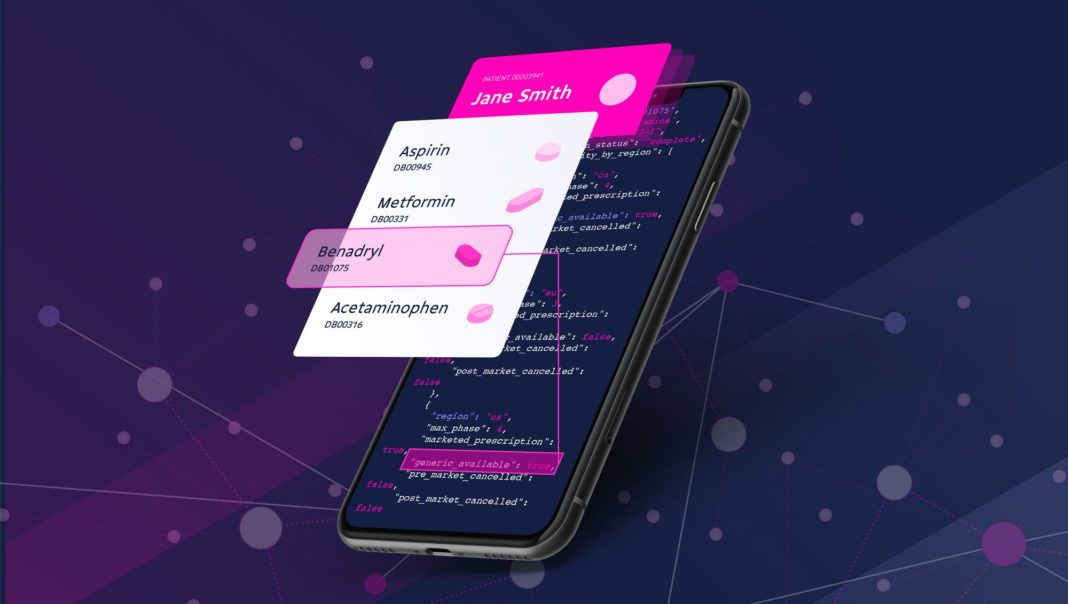If you don’t need the fine details of a drug product and are simply after the active ingredient, the Ingredient Name Search is the solution for you.
What is Ingredient Name Search
While the Medication Name Search and the Drug Name Search looks for the specific drug product information (such as brand names or dosage/strength/form), the Ingredient Name Search looks up drug ingredients only. This type of search is useful for looking up information for compounding drugs, drug products outside of our covered regions, or quickly finding the DrugBank ID and descriptions for a drug ingredient.
Ingredient Name Search is a valuable tool to assist in mapping between already existing systems and DrugBank. Since the active ingredient is the most basic level piece of information that all drugs have, mapping an existing system to DrugBank at this level will allow for the most available endpoint searches.
How does Ingredient Name Search work?
Step 1: To start an Ingredient Name Search, you would enter the following:
https://api.drugbank.com/v1/ingredient_names?q=
Step 2: Using the ingredient Bromhexine, the call to the API would look like this:
https://api.drugbank.com/v1/ingredient_names?q=Bromhexine
NOTE: In this response, the drug ingredient “Bromhexine” was queried, but it was misspelled as Bromhexien. Similar to the Drug Names Search, you can enable fuzzy=true to allow for misspelled drug ingredients to be searched within the database and return the most likely hits.
TIP: Ingredient Name Search also allows for autocomplete. The string that is in between the <em> and </em> is what is directly matched to the query, the remaining, outside of the <em> and </em>, is what is autocompleted. It’s important to note that the fewer characters you input into your search and/or the more misspelled ingredient names you type, the more results you can anticipate, which creates an unnecessarily long list of medications to filter through.
Ingredient Name Search vs. Medication Name Search & Drug Name Search
Unlike the Medication Name Search and Drug Name Search, you do not need to set any region parameters for the Ingredient Name Search because you are not searching for a drug product related to any jurisdiction, just the ingredient.
GOOD TO KNOW
The details returned from Ingredient Name Search are limited to the Drugbank ID and the CAS Number:
The drugbank_id can be used to access many other endpoints in Drugbank’s Clinical API. Below are some of the end points that may be helpful.
Start with the basic call structure:
https://api.drugbank.com/v1/drugs/
Then add the appropriate extension for the end point you are looking for in the table below.
For even more endpoints that are connected through Drugbank ID, check out our Help Center documentation.
Additional Helpful Parameters
Parameter
Default
Description
q
null
The string you want to search with.
fuzzy
false
If set to true, enable fuzzy search (see fuzzy searching below).
include_simple_desc
false
If set to true, include simple descriptions for the ingredients.
include_clinical_desc
false
If set to true, include clinical descriptions for the ingredients.
No matter your use case, our Clinical API provides a range of powerful tools to help you bring more certainty and speed to you and your user’s day. Depending on your specific needs it’s a good idea to explore a variety of DrugBank’s options to find the right module for you. Our customer success team has the know-how and experience to help you identify what will work best for you and guide you along the way as you get up and running.